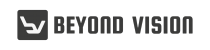Audience Engagement Starts With Storytelling: UMD-Smith Expert Gives Professional Communication Advice
COLLEGE PARK, Md., June 27, 2018 /PRNewswire-USNewswire/ -- In a recent letter to shareholders, Jeff Bezos reveals that at Amazon, there are no snooze-inducing slide decks dominating group meetings. Instead, employees are asked to present issues by penning a carefully thought-out six-page memo that is then distributed at the start of the meeting. Participants are given "study hall" time to silently review the memo before proceeding with a productive discussion.
The approach is exemplary, says Tricia Homer, executive communication coach at the University of Maryland's Robert H. Smith School of Business. "The fact that they are stressing the importance of good writing is great, but even more impressive is the idea of giving everyone time together to review concepts before launching into a discussion about them."
But not all organizations can be Amazon. If yours relies on presentations with more traditional approaches -- Microsoft's ubiquitous PowerPoint, Google Slides or even the more dynamic Prezi -- it doesn't mean your presentation is destined to leave your audience bored or surfing their smartphones for a distraction.
Ultimately, any presentation is about fueling a connection between the audience and an idea or presenter, Homer says, and you can absolutely use presentation tools to make strong, memorable points and encourage productive discussions.
There are many assertions about best-practices for the optimal PowerPoint presentation. Some recommend having large images, no more than six words per slide, no bullet points. But the real key is knowing the culture of your organization and the people to whom you are presenting, Homer says.
Pay close attention to what others use for presentations, she says. Then use these tips to push the envelope a bit, to incorporate your own elements of style, and to take your presentations to the next level.
Narrative
Tell a story: Humans connect with storytelling. Think about your complete presentation as a narrative with anecdotes to make your points. Tell stories that are relevant to the stakeholders and organization and to the point you are making. Use visual language to emphasize points. Start strong, close strong. Focus on a clear opening to build momentum for your coming presentation, then follow through. Leave the audience with a powerful close and clear call to action.
Use handouts to your advantage. Don't just hand out printouts of the slide deck. Providing something the audience can take with them to reinforce the points of your presentation is more effective. These can include worksheets to complete during the presentation to make it more interactive for the audience.
Just breathe. We all need to get more comfortable with silence. As you deliver your presentation, remember to pause to provide your audience time to process what you're saying and to anticipate what's coming next. This signals confidence, builds your connection with the audience and helps your message sink in.
Planning
More than slides: The success of your presentation comes from everything you say that's not on your slides and how you say it. Practice is essential. Practice using your words, voice and body language to convey confidence and establish credibility.
Start early: Don't just open up a blank PowerPoint template and start plunking in bullet points. People often don't take enough time to make a good slide deck. It's about practice and planning, both of which take time. Outline the concepts you want to cover, storyboard the entire presentation, collect images, look elsewhere for visual inspiration and then start laying out your slides. Download one of the many presentation-planning checklists available online.
Scripting: Whether you plan word-for-word what you're going to say, or just plan the bullet points of your presentation, the key is to plan. Run through whatever you intend to do and say at least twice, and at least once in front of others who can give you real-time feedback.
Timing: Less is more. If you have 10 minutes to present, plan only eight minutes of content to allow you time to pace your presentation, space to breathe and wiggle room to account for an extra question or comment, an unscripted moment or a technology hiccup.
Visuals
Templates: Break out of the standard PowerPoint or Google Slides templates with themes from other sources. One of my favorites is Slides Carnival.
Images: Don't rely on clip art. Take time to brainstorm appropriate, attention-grabbing images that drive home the message of your slide. Try for metaphorical images - they really make ideas stick for the audience. Use imagery to create a connection with the audience so they hear your message and take it away with them.
Contrast: The audience needs to be able to read the words on your slides. Don't put text over a busy image without placing a shaded, slightly transparent box between the image and the text.
Brevity: Less is often more, though slides with a lot of text can work if the layout is done right.
Language: Keep it simple and avoid jargon and unfamiliar acronyms that might alienate your audience. You don't want audience members to have to Google any words.
Text size: Make sure your text isn't too small for anyone who might be seated in the back of the room. And don't use all caps, which can be difficult to read. Pro tip: The small caps function is an easy way to make a simple font visually appealing.
Transitions: There are four basic types of slides. The opening slide, content slides, emphasis slides and transition slides. Transition slides are often overlooked or considered only as an afterthought, but they offer an opportunity to engage your audience. Use the moment of transition between topics to go "off script." You can ask questions of the audience, tell a story or answer questions.
Headings: The heading of each slide should be a full sentence that communicates the main point of that slide. Taken together, your headings should compile into a complete narrative. This should even be the case for the agenda slide. An assertion that lays out a goal for the presentation and expected takeaways is much more effective than simply heading the slide with the word "Agenda."
"Remember that your slide presentation is, ultimately, storytelling," Homer says. "Write with an audience in mind, hook them at the beginning, pace yourself and close strong." The PowerPoint deck should simply serve to support you and reinforce your message. Breathe deeply, ground yourself, make eye contact, and the audience will buy in. Once they are connected to you as a speaker, your job becomes that much easier.
Visit Smith Brain Trust for related content at http://www.rhsmith.umd.edu/faculty-research/smithbraintrust and follow on Twitter @SmithBrainTrust.
About the University of Maryland's Robert H. Smith School of Business
The Robert H. Smith School of Business is an internationally recognized leader in management education and research. One of 12 colleges and schools at the University of Maryland, College Park, the Smith School offers undergraduate, full-time and part-time MBA, executive MBA, online MBA, specialty masters, PhD and executive education programs, as well as outreach services to the corporate community. The school offers its degree, custom and certification programs in learning locations in North America and Asia.
Contact: Greg Muraski at gmuraski@rhsmith.umd.edu or 301-405-5283
View original content:http://www.prnewswire.com/news-releases/audience-engagement-starts-with-storytelling-umd-smith-expert-gives-professional-communication-advice-300673202.html
SOURCE Robert H. Smith School of Business